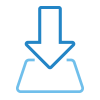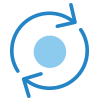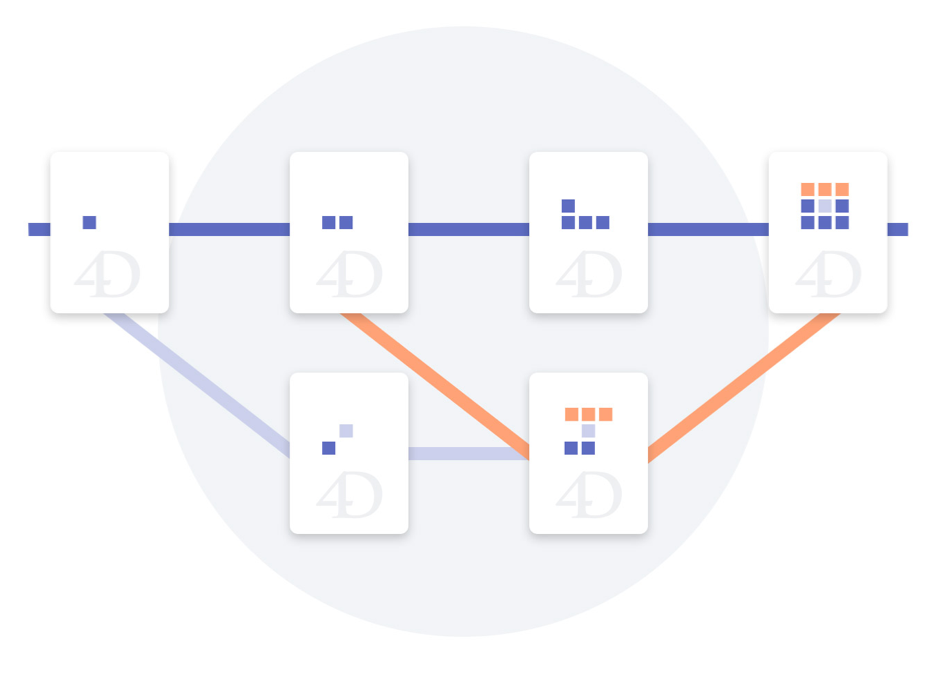
Project Databases for Version Control
A new era of collaboration has begun.
Imagine a way to work collaboratively, anywhere in the world, with team members in different locations ... and yet there's never any questions about where to find the latest version of a file or project.
A team of developers working at the same time on the same project, with multiple versions stored in a source control system (e.g., Github, Perforce, etc.). A different way to test new features and undo them in just few clicks if they didn’t work out, and being able to choose a specific restore point from which to roll back (instead of a full file backup).
Yesterday's imaginings have become today's reality with project databases.
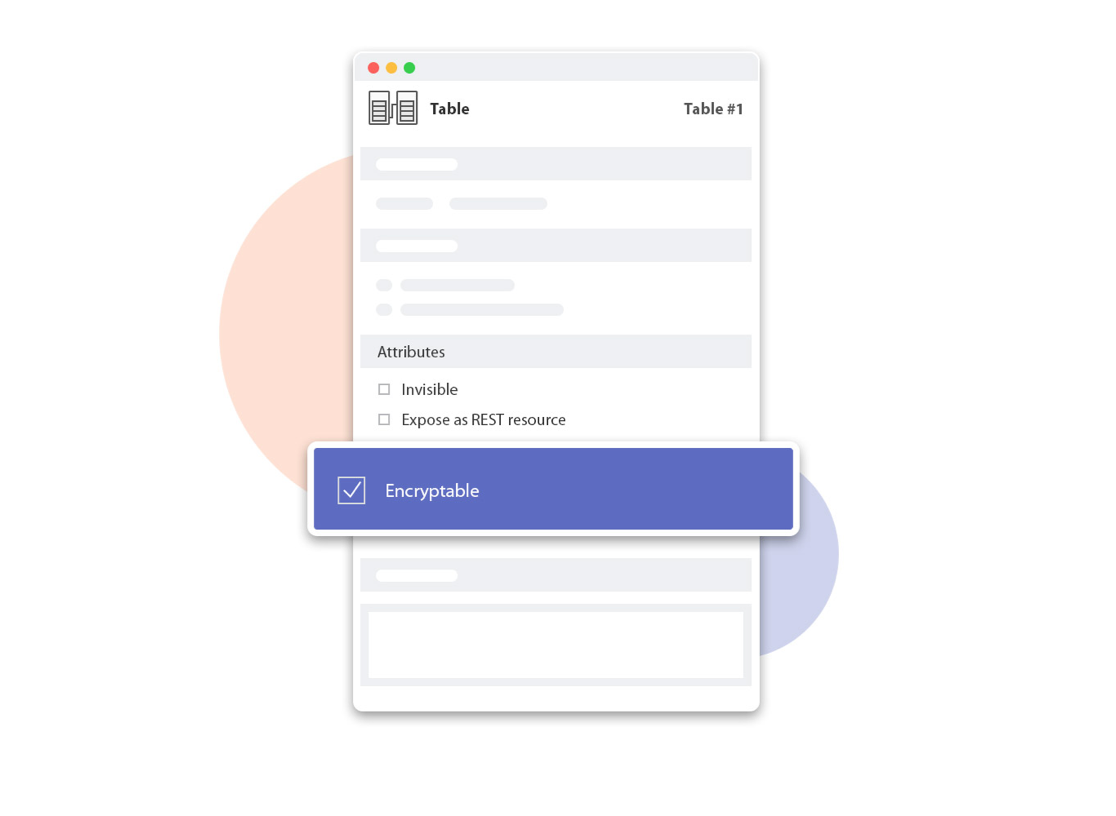
Built-in encryption tools
Maximizing your data security is only a click away.
Take advantage of an off-the-shelf solution for your 4D databases: thanks to 4D's built-in encryption tools, your data can be encrypted on a per-table basis via programming or the user interface.
This feature adds another level of security to your applications that is completely transparent, safe, and fast. Best of all, you're not required to change anything in your code, 4D does all the hard work for you and your customers.

4D for iOS
Extending business applications to mobiles made easy.
Make your 4D solution mobile with just a few clicks and get access to your data on the go. Whether a task list, customer appointments, or an article list, your data is in your hand ... on your own app.
4D for iOS is fully integrated into 4D and includes many helpful features for building native apps. Using only your expertise in the 4D language, you can create native apps with the most engaging user experience possible on a mobile device.

ORDA
ORDA dimensions are still expanding.
In addition to a huge optimization when accessing large tables in client/server mode using ORDA (2-3x improved LAN performance and up to 30x faster in WAN), you can also get data from another, remote 4D database thanks to remote datastores.
This feature opens a lot of opportunities (e.g., offline mode support: your applications can be organized to work offline and only synchronize local data when remote data is reachable)!
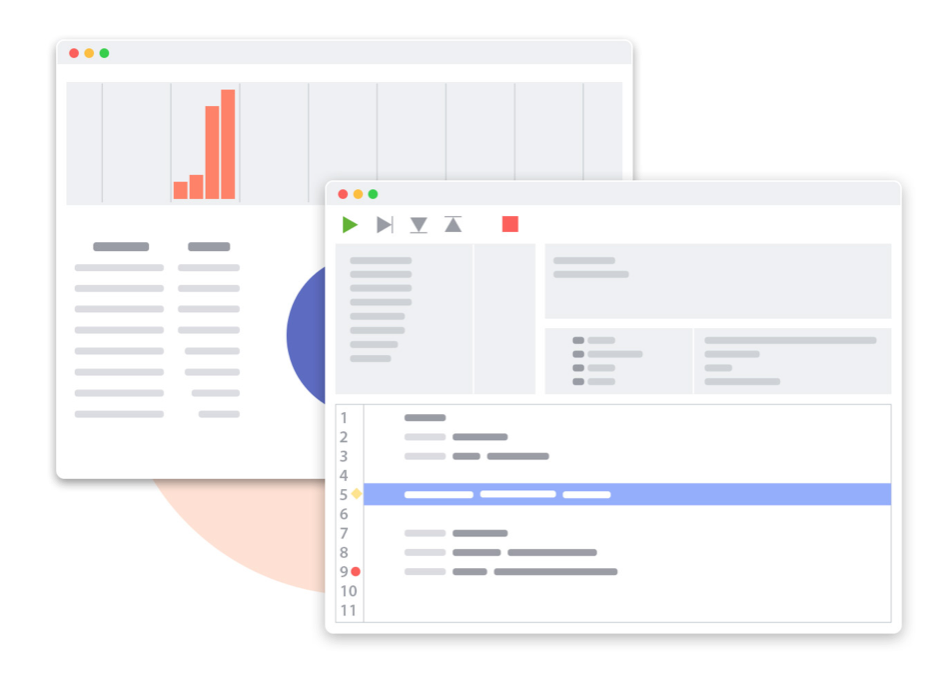
The 4D language
The 4D Developer toolkit is loaded with advanced features.
Headless mode is now supported for 4D applications (on both macOS and Windows platforms), opening up new possibilities (e.g., developing bots with 4D).
Additionally, there's no headaches to figure out who's who because you can easily define custom names to use instead of the current 4D user account names.
And in case you've ever felt lost when trying to debug code that uses nested methods, now you can get insight into the executed code. Programming possibilities have been pushed further than ever before!
4D rounds out the list of commands for your own administrative interfaces whether you want to hide information, add it, display it on a web page, or simply access it using a smartphone ... now you can do it all.
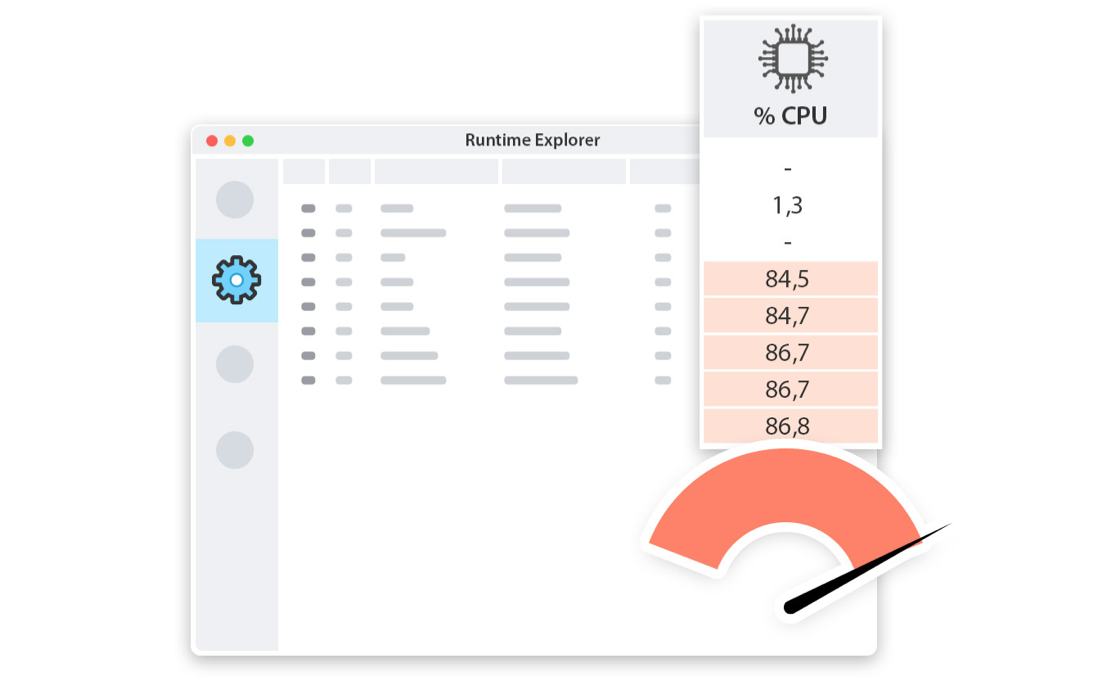
Increased performance
New tools to answer your performance needs.
4D’s internal architecture has been enhanced and now processor usage is fully optimized for simultaneous read/write access. Don't be surprised if you notice performance 4 to 8xs faster!.
Preemptive is everywhere .... a large majority of the 4D commands are preemptive-compliant, processes can be run preemptively on the client, and you can rely on preemptive processes for the 4D Web Server as well. This lets you take advantage of the power in your multi-core computer, ensuring faster responses to simultaneous requests, and increasing your application’s speed when performing multiple asynchronous activities.
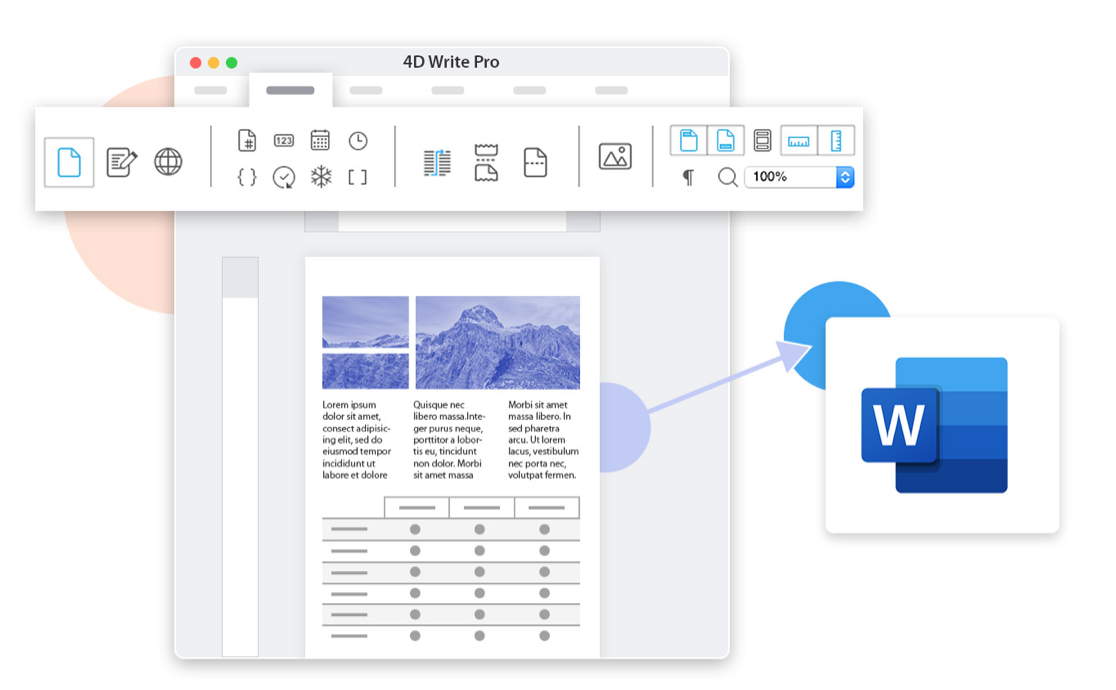
4D Write Pro
Powerful product. Made even more powerful.
A plethora of new features are at your command: a new powerful toolbar to speed up the creation process, export 4D Write Pro documents in Microsoft Word (docx) format, more table-related features, and style sheets to beautify your 4D Write Pro documents. Many commands have been reworked and simplified to make them more flexible, while new commands have been added to help you create clean and appealing documents. In a nutshell, more than +20 new advances are available and ready for your best creations ever!.
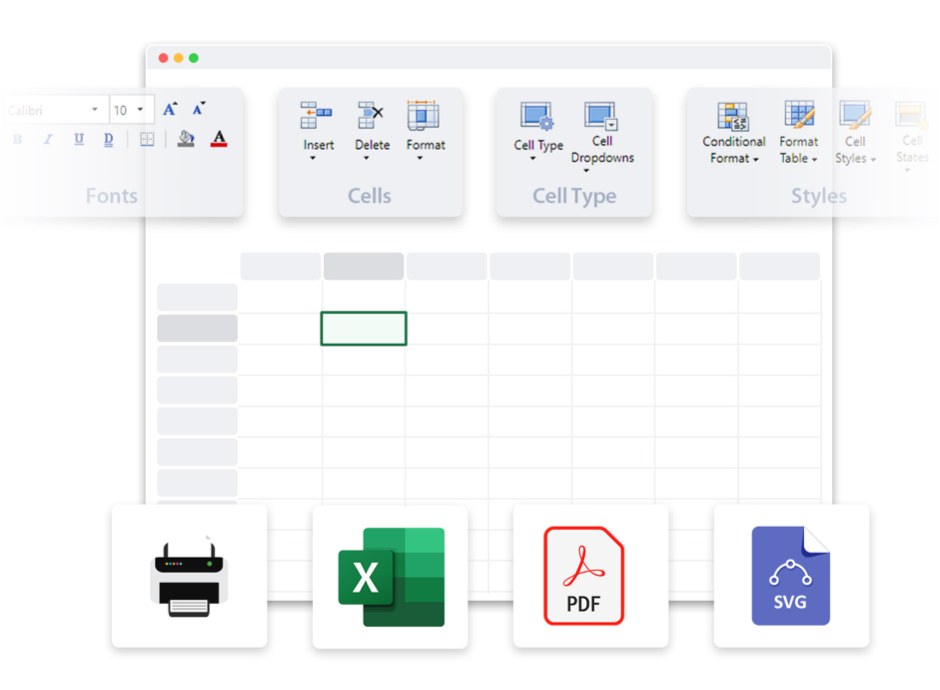
4D View Pro
The list of features goes on.
In addition to a powerful ribbon-style toolbar to enhance the UI and the ability to work with Microsoft Excel (.xlsx) documents using 4D View Pro,over +50 new commands are available so you can enhance interact with your documents by programming. Moreover, a set of commands is at your disposal enabling you to customize the style of your 4D View Pro documents, convert a sheet (or part of a sheet) to SVG, printing and PDF export, and a much more!.